GST Number Search by PAN: Step by Step Guide
Published on: Thu Dec 21 2023
Bio (Reveal/Hide)
I hold a degree in Management Studies from Ramanujan College, University of Delhi, with a keen focus on Finance and Accounting Tech. Beyond numbers, I find solace in exploring the realms of History and Philosophy. An avid traveler, I believe in the transformative power of experiencing diverse cultures.
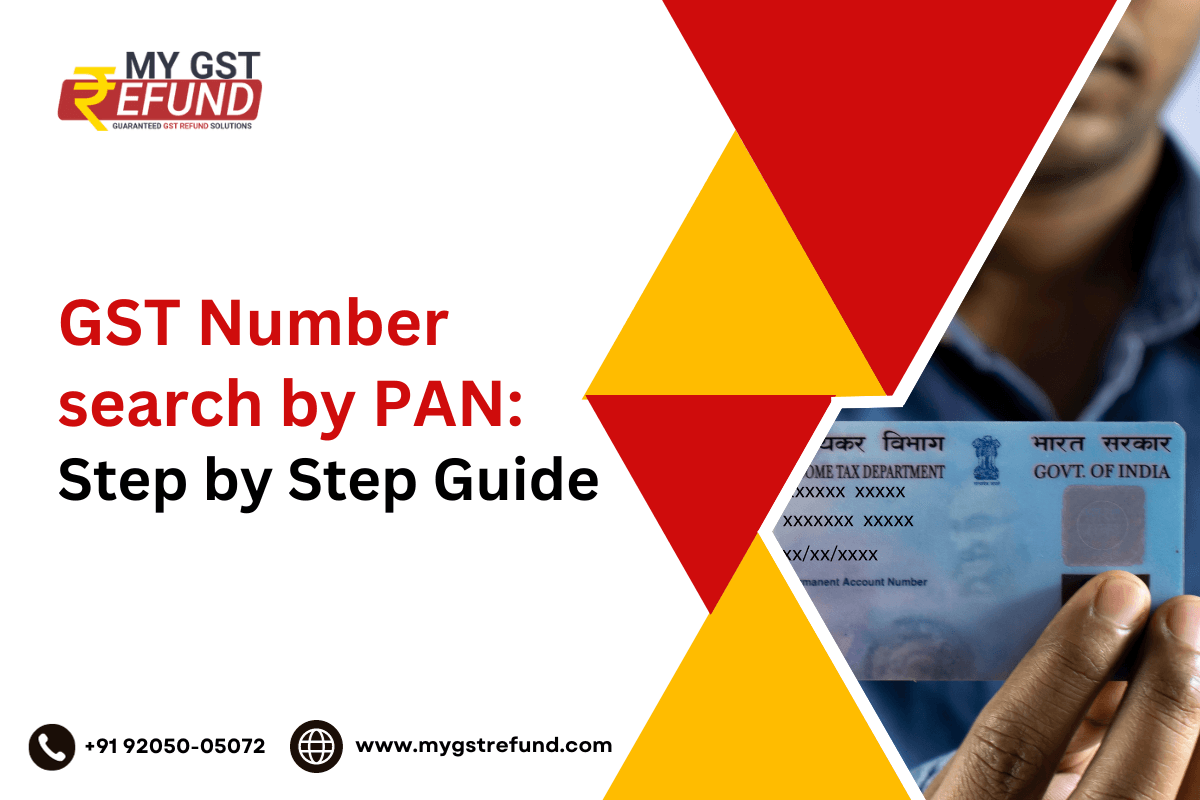
Searching for a GST Number can be done with the help of PAN also, registered business persons may have various GSTIN across different states in India. To search for all the GSTIN for the same we can use the PAN of a registered Taxpayer.
To do so we can take the following steps :
Step 1: - Go to GST Portal
Step 2: - Click on the Search Taxpayer tab
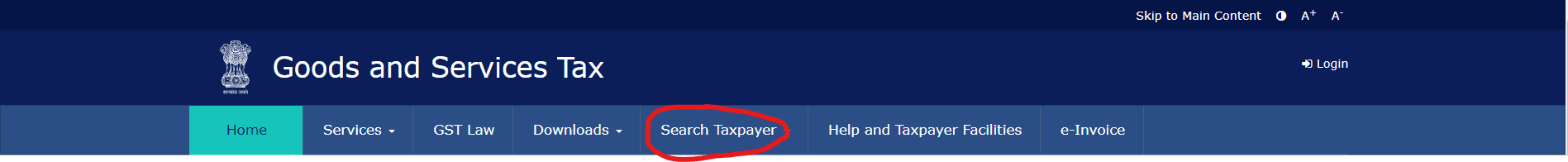
Step 3: Click on search by PAN
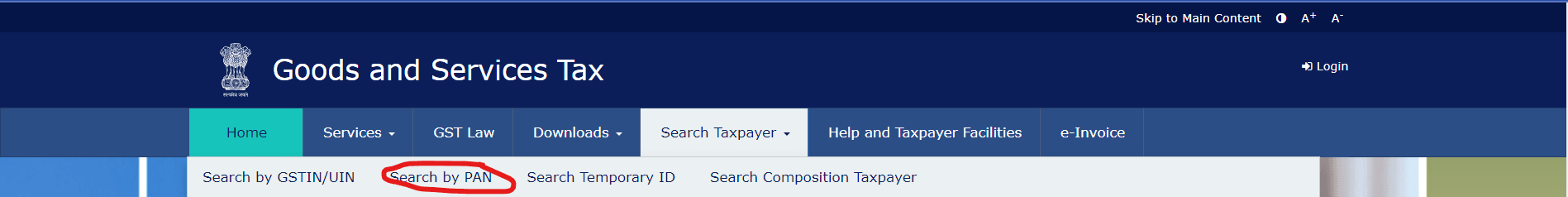
Step 4: In the tab enter PAN of the Taxpayer
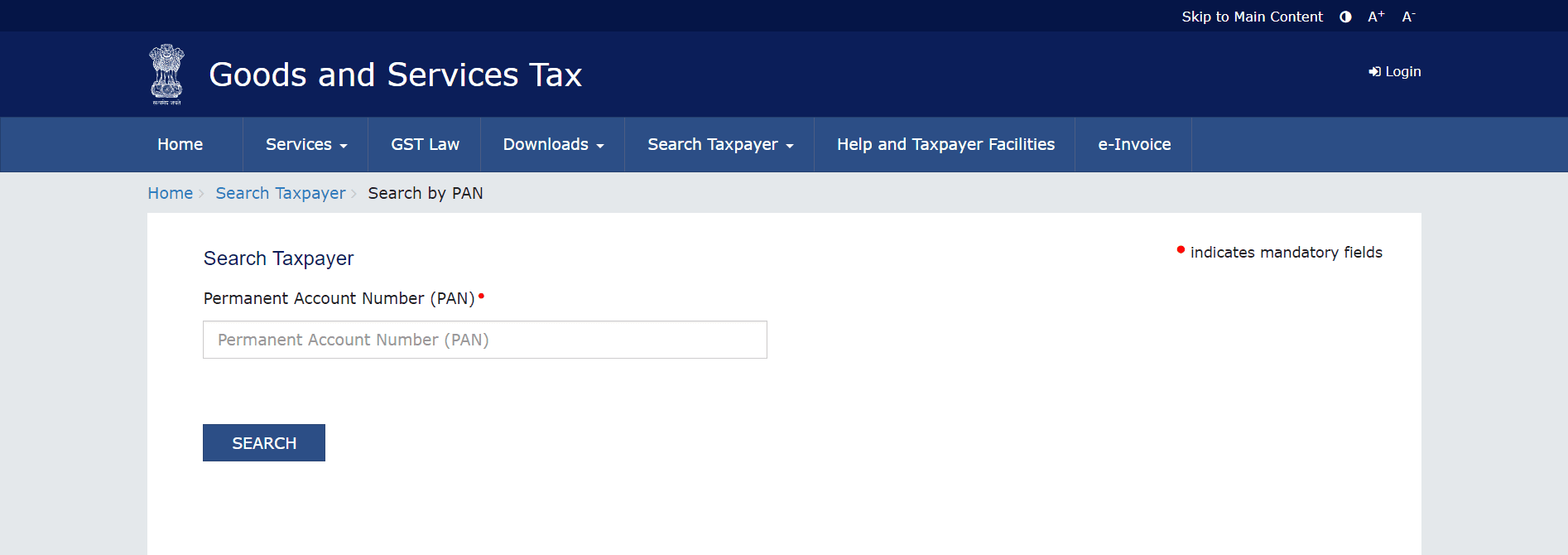
Step 5 : Fill the Captcha and click the search button
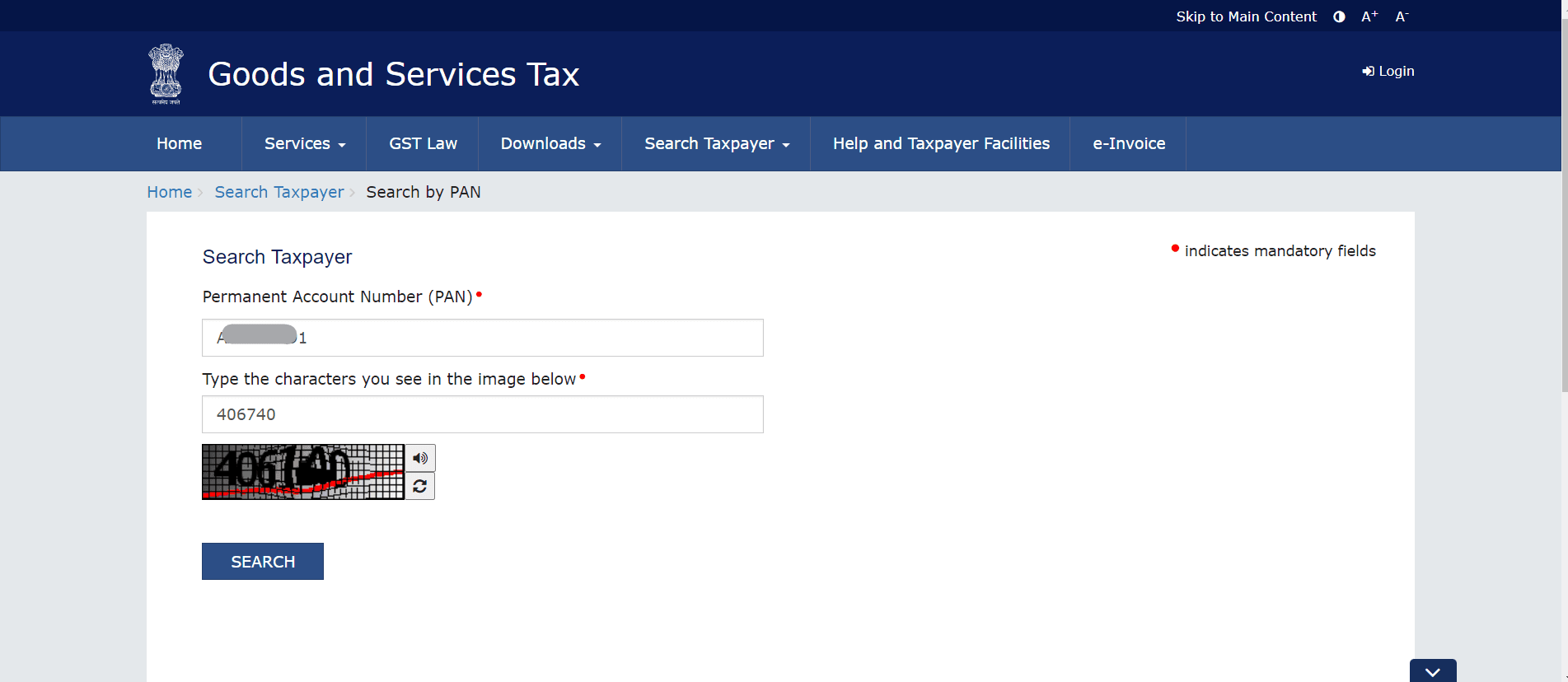
Step 6: Portal will show the list of GSTIN linked with the PAN
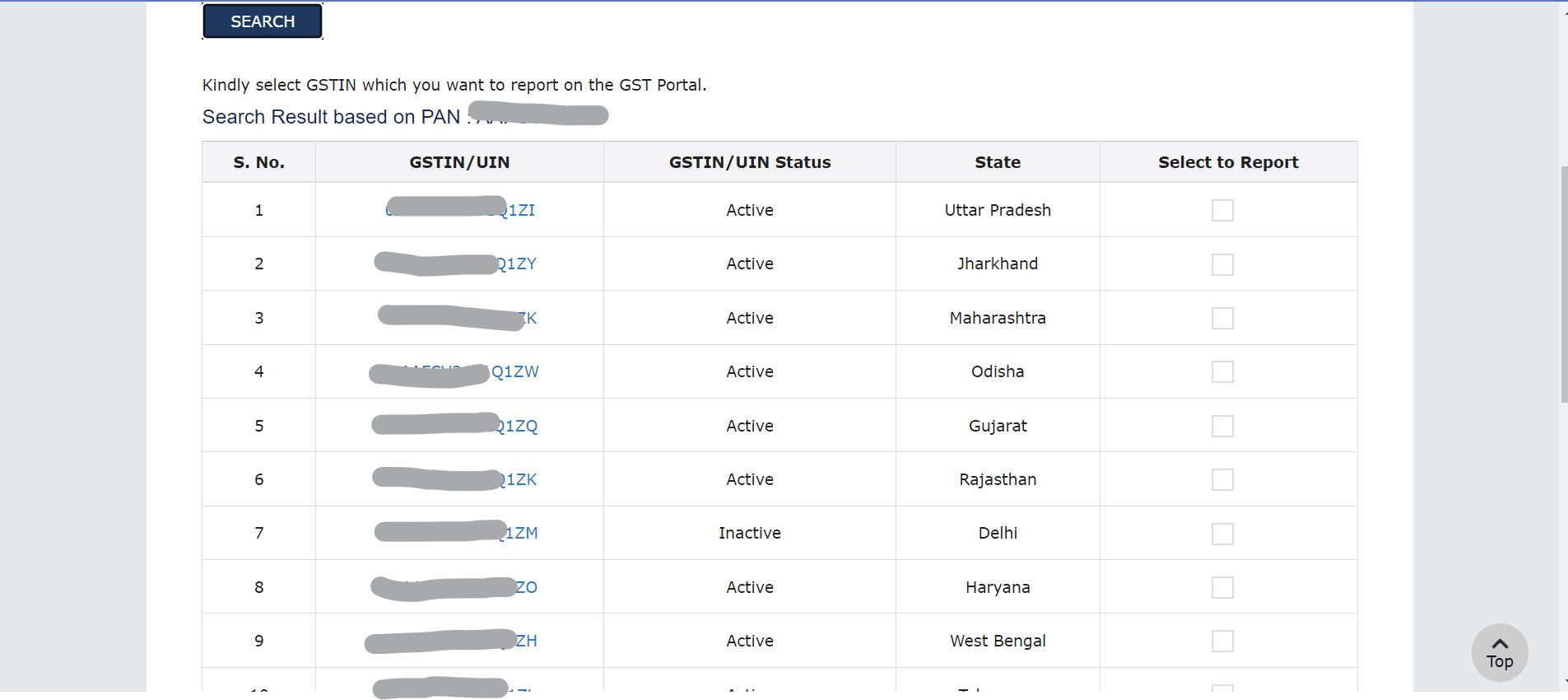
Step 7: Click on the GSTIN it wll take you to search taxpayer by GSTIN
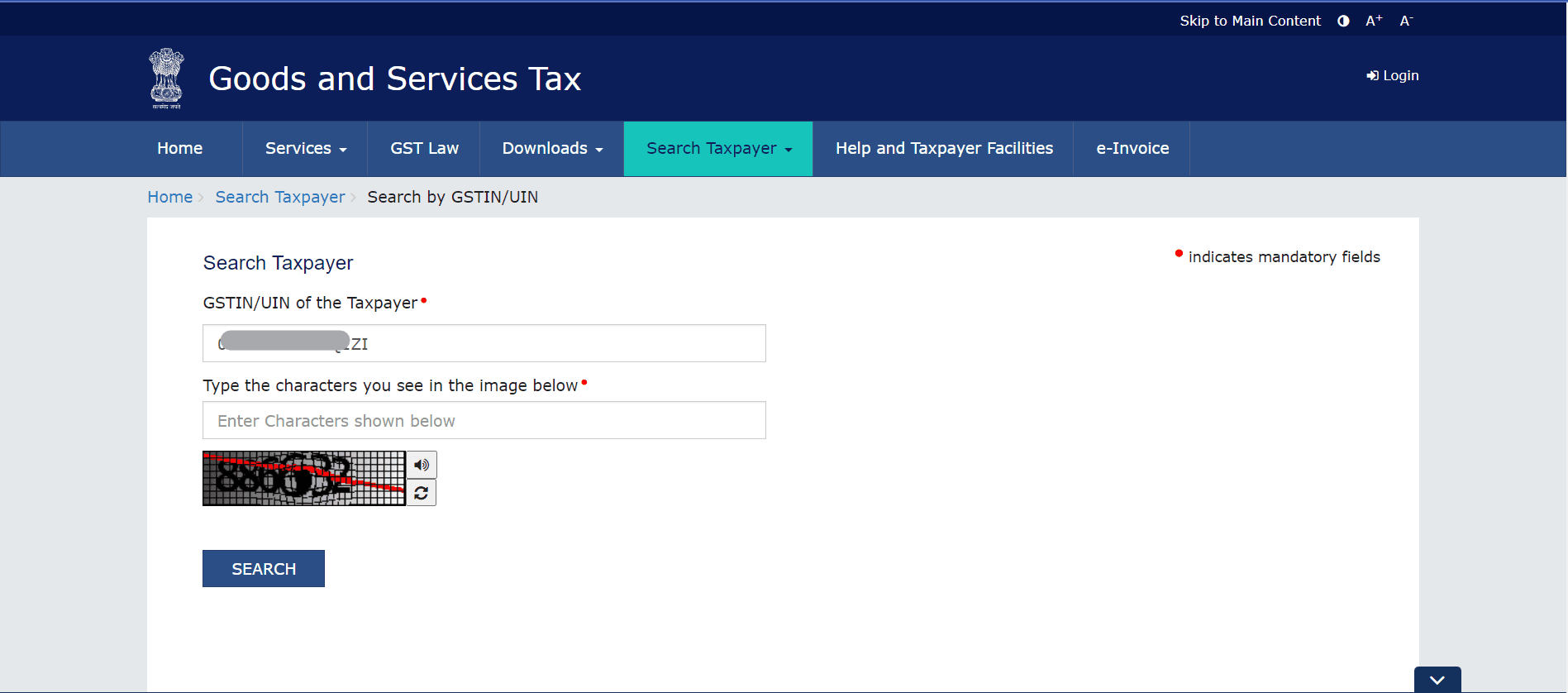
Step 8: Fill in the Captcha and hit the search button it will show all the details
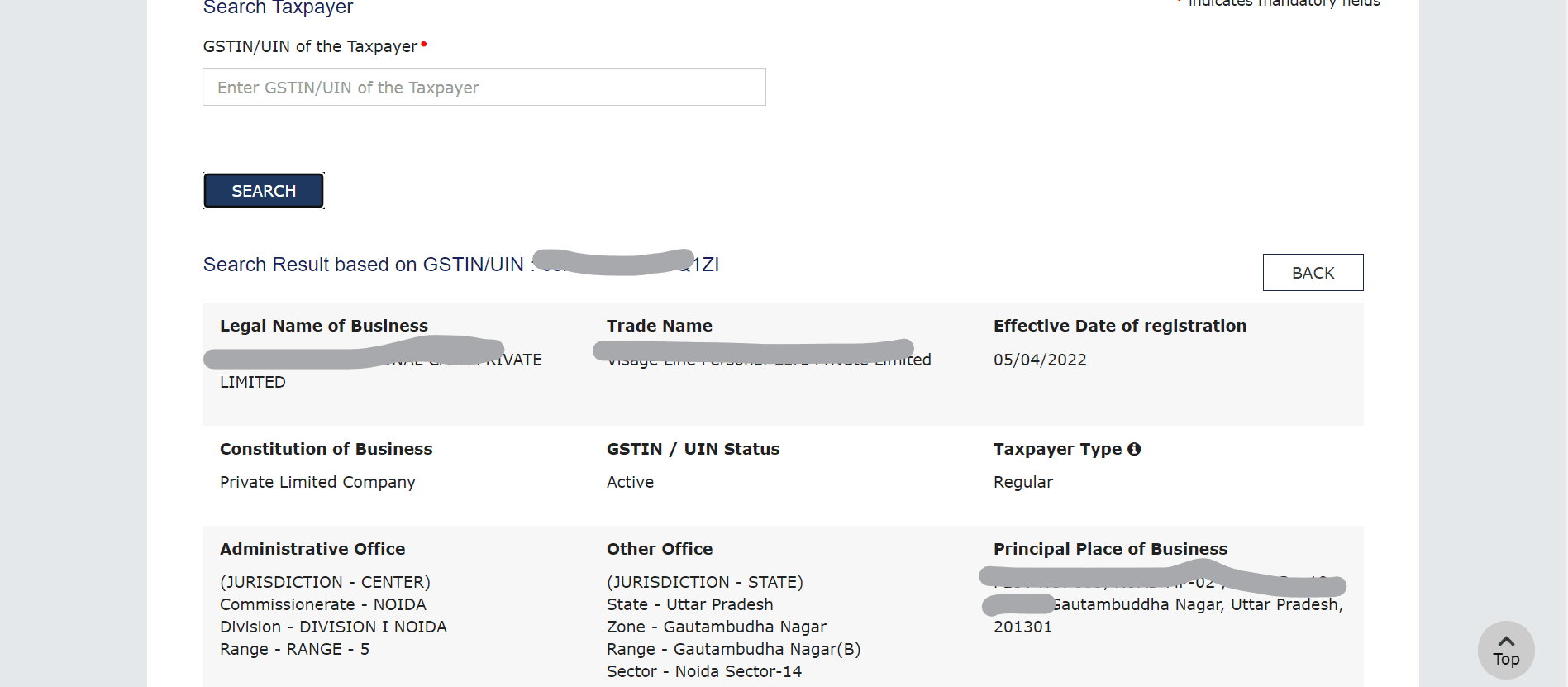
This is how you can check GSTIN using PAN.
Related Posts

Subscribe Our Newsletter
© Copyright 2023 My GST Refund. All rights reserved.





