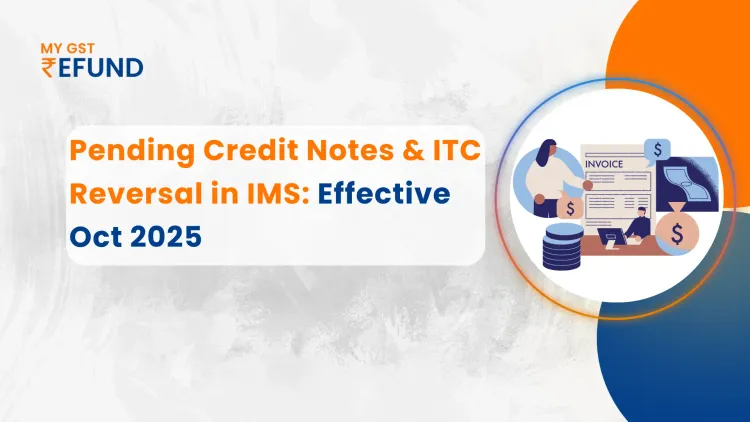What is a rejected invoice/debit note/ Credit note in the IMS dashboard?
In the Invoice Management System (IMS), if the invoice/debit note/ credit note has been marked as rejected by the buyer in the IMS dashboard . This usually happens when there is a mismatch between the purchase order and details on the invoice visible in the IMS portal, and Other reasons can also lead to rejection, like if the supplier accidentally uploaded the wrong invoice.
If the supplier might end up paying tax, and the buyer may not be able to claim the correct Input Tax Credit (ITC) because the invoice won’t show up in GSTR-2B. That’s why suppliers should check for rejected invoices in the IMS dashboard and make the necessary corrections as soon as possible.
1: How can a recipient claim ITC for invoices, debit notes, or ECO documents that were wrongly rejected in IMS, if the corresponding GSTR-3B for that tax period has already been filed by the recipient?
Answer: In such cases, the recipient can request the concerned supplier to re-report the same document (without any changes) in the GSTR-1A of the same return period, or in the amendment table of a subsequent GSTR-1/IFF. Once the supplier does so, the recipient will be able to accept the updated record in IMS and recalculate the GSTR-2B as well. This will allow the recipient to claim the full ITC in the amended value, as the original entry was rejected.
However, this ITC can be claimed only in the GSTR-2B of the relevant tax period in which the document is furnished again, as explained above.
2: If a recipient rejects an original record and the supplier subsequently re-reports the same in GSTR-1A of the same tax period or in the amendment table of GSTR-1/IFF within the allowed time frame, what effect does this have on the supplier’s liability?
Answer: If a supplier has already reported an invoice or debit note in GSTR-1 or IFF, but the recipient mistakenly marks it as “Rejected” through the IMS portal, the supplier can take corrective action. Upon noticing the error in the IMS supplier dashboard or based on a request from the recipient, the supplier may re-report the same document (no change is possible in such a report) in the GSTR-1A of the same tax period or in the amendment table of GSTR-1/IFF of a subsequent period within the prescribed time limit.
In this case, this will not increase the liability of the supplier because the amendment table will hold the delta (difference) value, not the entire value. As the re-reported record is the same as the initial, there will be no net change in liability.
3: How should a recipient taxpayer reverse ITC for a wrongly rejected credit note in IMS, if GSTR-3B has already been filed?
Answer: In such cases, request the concerned supplier to resubmit the same Credit Note (CN) without any changes, either in the GSTR-1A of the same return period or in the amendment table of GSTR-1/IFF for a subsequent period. Once the recipient accepts the amended credit note on the IMS portal, they can proceed to reverse the previously availed Input Tax Credit (ITC) linked to that credit note.
Upon acceptance, and after recomputing GSTR-2B in the IMS system, the recipient’s ITC will be reduced by the full value of the amended credit note. Since the entire original credit note was earlier rejected, the adjustment now reflects the complete value, ensuring accurate credit reporting.
4: If any original Credit note is rejected by the recipient and the supplier later re-reports it in GSTR-1A of the same tax period or through an amendment in a future period (within the allowed time), how will this affect the supplier’s liability?
Answer: If a credit note is rejected by the recipient in the IMS portal, the corresponding tax liability is added back to the supplier's GSTR-3B for that period. However, if the supplier later re-reports the same credit note (without any changes) in GSTR-1A of the same tax period or in the amendment table of GSTR-1/IFF for a subsequent period (within the permissible time), the supplier’s liability will be reduced proportionally to the value of that credit note.
Since the value of the re-reported credit note remains the same as the original, the net impact on the supplier’s liability will be neutral and adjusted only once.
Struggling with mismatched invoices, rejected entries, or missed ITC claims?
MYGST Refund IMS Tool is your all-in-one solution for seamless GST Reconciliation and Refund management.
Start using MYGST Refund IMS Tool today and simplify your GST process like never before
Related Posts