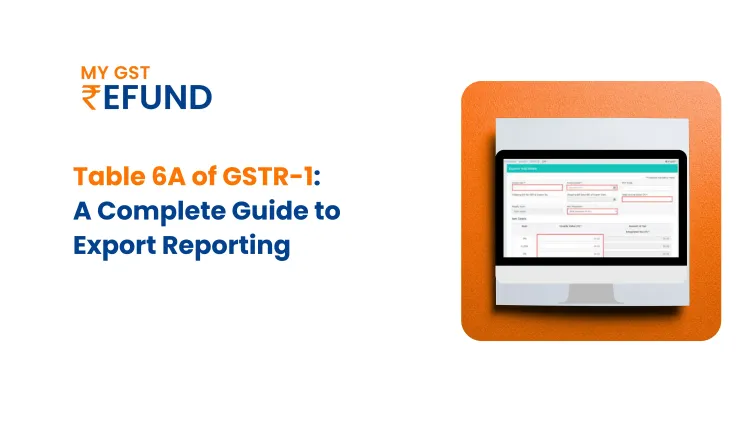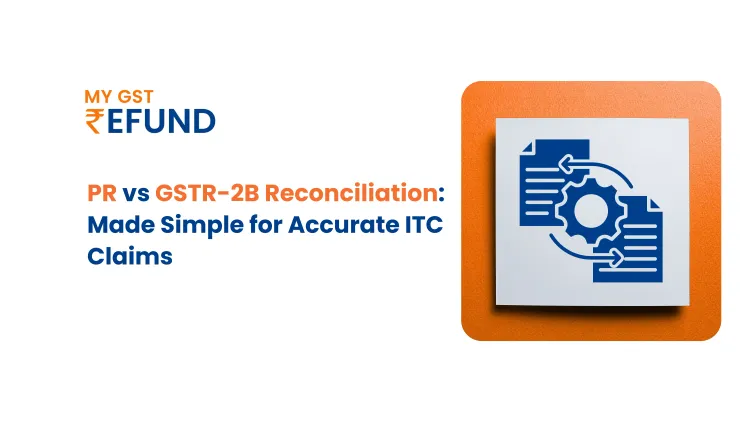Step-by-Step Guide to Filing GSTR-3B on the GST Portal
Published on: Sat Oct 25 2025
Bio (Reveal/Hide)
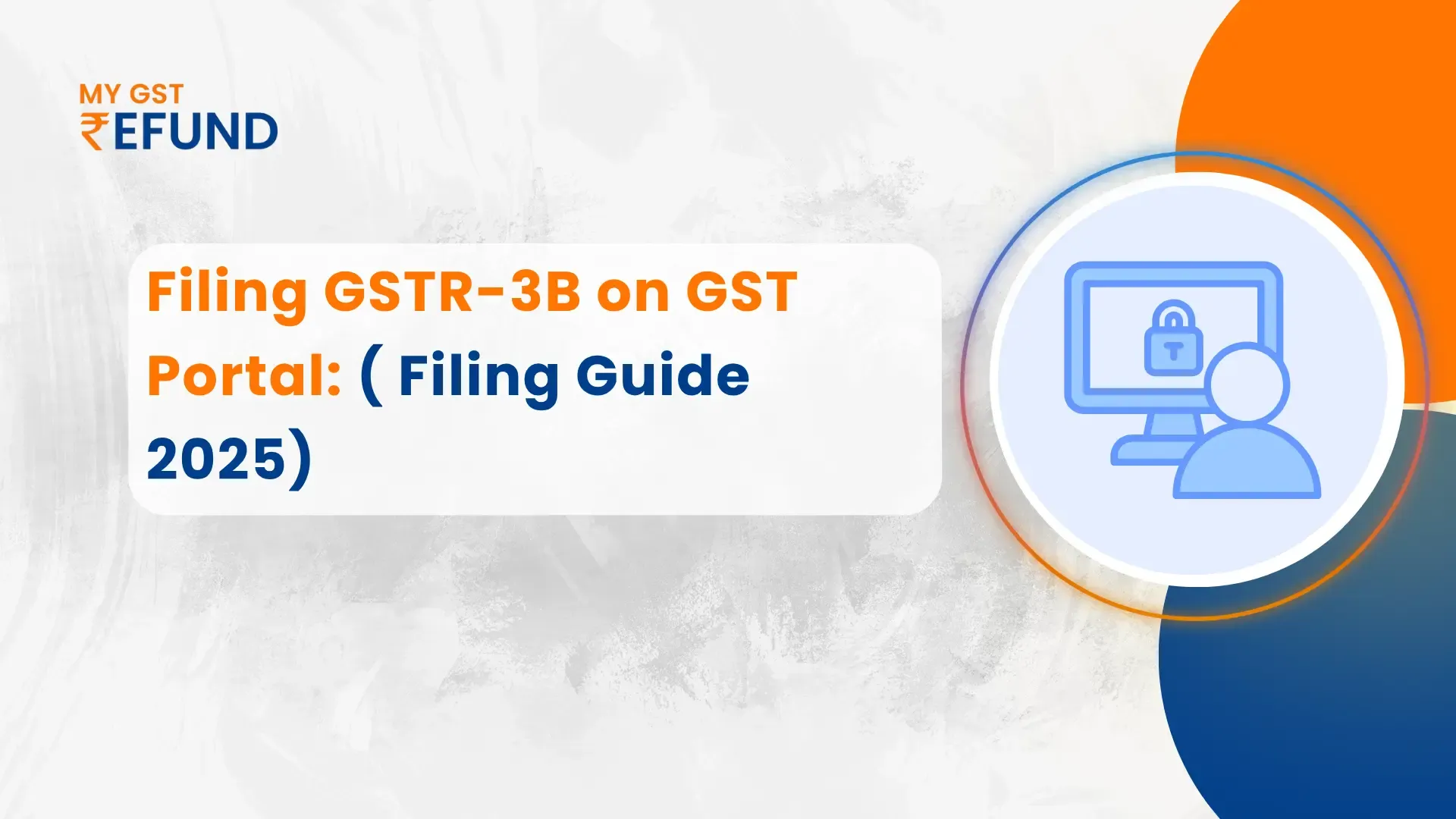
Step-by-Step Guide to Filing GSTR-3B Return on the GST Portal
The tax period of the system on GST under GST-3B is a monthly self-declaration in which businesses declare their summary of outward supplies and inward supplies and pay taxes to the government. It is an important compliance return and thus a guarantee of remittance of taxes at the right time to the government.
All the registered taxpayers, whether in the form of regular dealers, casual taxpayers, or SEZ units, are required to submit GSTR-3B on a monthly or quarterly basis, depending on their turnover and frequency of filing returns. Failure to file may result in fines, prohibition of ITC, and limited production of e-way bills. Therefore, it is crucial to know how to submit GSTR-3B correctly to keep GST and not receive undesirable notifications.
What to do before Filing GSTR-3B
Before to filing your GSTR-3B return, ensure that you have the following:
- Login credentials of the GST Portal.
- Purchase register having valid tax invoices, debit, and credit notes.
- ITC Reconciliation between books, GSTR-2,B, and purchase registers to avoid mismatches.
- Adequate balance in the cash or credit ledger in payment of taxes.
If GSTR-3B is filled out correctly, errors will be minimized, and it will save you a lot of time when it is time to file your GSTR-3B.
Step-by-Step Procedure-Filing GSTR-3B on GST Portal
Step 1: Log in to the GST Portal
Go to https://www.gst.gov.in/ and log in with your valid User id and Password.
Step 2: Go to Returns Dashboard
After logging in, go to the Services tab, then go to Returns, and then Returns Dashboard, and choose the financial year and the period for the filing of the return (month or quarter).
Step 3: Select GSTR-3B
Click on Prepare online on the GSTR-3B.
Step 4: Fill Information in every Section.
Fill out the required fields:
- Outward Supplies (Sales) Data auto-populates from the filled of GSTR1 of a particular month.
- Table 3.1.d Inward Supplies (Purchases) – reporting inward supplies on which the recipient is liable to pay tax under the Reverse Charge Mechanism (RCM).
- Available input tax credit on eligibility of ITC -Enter data available based on GSTR-2B, reconcile with the purchase register.
- Exempt/Nil-rated/Non-GST Supplies- Report exemptions.
- Pay Tax- Calculate tax liability with adjustment of ITC.
Step 5: Preview Draft Summary
Click on preview draft GSTR-3B to check everything. Check your books and GSTR-1 summary against your books.
Step 6: Make Payment
Pay with your cash ledger (or credit ledger) to pay taxes. Make sure that the liabilities are paid before submission.
Step 7: Use DSC/EVC to file GSTR-3B
Finally, a digital signature certificate (DSC) or electronic verification code (EVC) is utilized for filing.
Once it has been submitted, an Acknowledgement Reference Number (ARN) is created - save this one in case of future use.
Common checks before filling GSTR3B
Most taxpayers experience problems in the process of filing because of the frequent errors that include:
- Notices due to a mismatch of GSTR-1 and GSTR-3B.
- Interests are ignored, which results in compounding fines.
Also, to prevent differences and compliance risks in GSTR-1 and books, always reconcile data before submitting.
Penalties and Late Fees
Late GSTR-3B submission could result in penalties:
- ₹50 per day ( includes ₹25 CGST and 25 SGST) on delayed filing.
- ₹20 a day ( 10 CGST + 10 SGST) in the case of a zero tax liability.
Interest on late payment of taxes: Interest of 18 per cent per annum on outstanding payment of taxes on the due date.
On-time filing is beneficial in keeping compliance records and preventing unnecessary expenses.
How to download GSTR-3B Summary
- Once your filing has been successful, you have an opportunity to save your filed return:
- Locate Dashboard Services Returns >View Filed Returns.
- Choose the timeframe and get the recognition or the submitted summary PDF.
- These records are important to the audits, assessments, and ITC verification.
- GSTR3B_18AAACW0631J4ZC_092025.pdf.pdf
How to Use MY GST Refund CFO Dashboard Automation Tool for Exporters
The CFO Dashboard Automation Tool helps exporters to simplify their GSTR-3B filing.
This advanced tool offers:
- Automatic reconciliation of the sales, purchase, and ITC data.
- Intelligent fault tolerance to avoid errors.
- Ready-prepared practices for filling in the returns.
- Live refund and compliance monitoring.
My GST Refund enables exporters to submit GSTR-3B with greater accuracy and efficiency, saving time while ensuring compliance with minimal manual effort. It is also aimed at guiding businesses to focus on growth, as the platform effectively handles the hassles of GST reporting and refunding processes.
Keep pace with your GST compliance by using MY GST Refund’s automation tools. Streamline your filings, stay penalty-free, and handle your refunds with ease. Register today for a smarter GSTR-3B filing experience!
Key Takeaways before filing GSTR-3B
- Always reconcile GSTR-3B before submitting GSTR-1.
- Keep proper records of ITC and pay taxes on time.
- Store and download filed returns to be used in the area of compliance.
- Make sure that the ledgers are balanced adequately.
Proper and punctual filing of GSTR-3B will see to it that your business is GST-compliant and audit-ready.
Frequently Asked Questions
Q1.Can GSTR-3B be modified?
No, GSTR-3B is not modifiable after filing. You will address any wrong reporting in the turnover for the following month.
Q2.What will happen to me if I am unable to file before the deadline?
You will incur interest and late fees, and many limitations will be imposed on your ability to generate e-way bills.
Q3.Can I claim ITC under GST-3B?
Yes, you would be in compliance with Section 16 of the CGST Act if you claimed the ITC in the Eligible ITC section using your GSTR-2B.
Related Posts