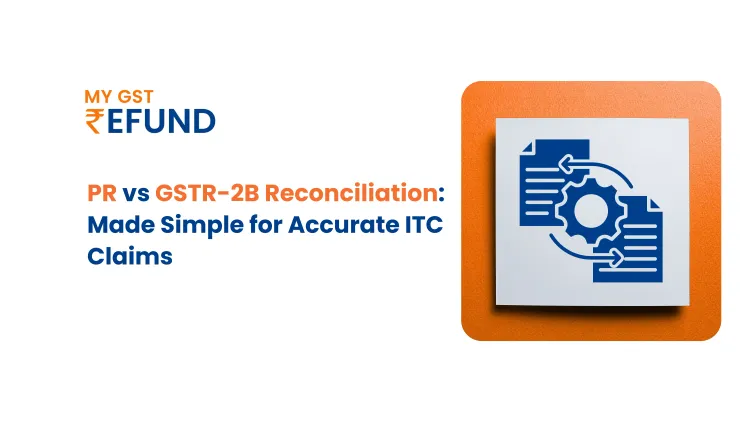Navigating the GSTN Portal
Published on: Wed Dec 20 2023
The Goods and Services Tax Network (GSTN) portal is the nerve center of India's ambitious Goods and Services Tax (GST) regime. It serves as a one-stop platform for taxpayers to manage their GST obligations, from registration to filing returns and downloading challans. Navigating this portal can seem daunting, especially for new businesses or those unfamiliar with the intricacies of GST.
Understanding GSTN Login
The GSTN login is the gateway to the entire spectrum of GST-related services. Users, including businesses and tax professionals, can access the portal using their unique credentials.
This section provides an in-depth exploration of the GSTN login process, covering user registration, account activation, and the security measures in place to safeguard sensitive taxpayer information. Additionally, it outlines the different user roles and permissions, ensuring a tailored and secure experience for every stakeholder.
GSTN Login: Your Access Key
Accessing the GSTN portal requires a valid login ID and password. If you're a registered taxpayer, you can use your login credentials provided during registration. New businesses can register through the "New User" option, selecting the appropriate category (proprietorship, firm, etc.). Once logged in, you'll be greeted with a personalized dashboard displaying key information like your GSTIN, filing deadlines, and pending actions.
GST Return Filing
Filing GST returns is a mandatory obligation, and the portal offers a user-friendly platform to accomplish this task. Different types of returns are applicable depending on your business nature and turnover. Here's a quick guide:
GSTR-1: This monthly return reports outward supplies of goods and services.
GSTR-3: This quarterly return summarizes your tax liability and input tax credit (ITC) claims.
GSTR-9: This annual return provides a comprehensive overview of your GST transactions for the entire financial year.
The portal allows you to upload return data directly or integrate it with your accounting software for easier filing. Be sure to file your returns within the stipulated deadlines to avoid penalties.
Also Read: ICEGATE Portal: Registration, Services and Benefits
GST Challan Download
Paying GST dues is equally important, and the portal facilitates this process through challans. These challans are like online payment slips generated for various tax liabilities. Here's how to download challans:
Select the relevant tax head and period for which the challan is required.
Enter the payable amount and choose your preferred payment mode (online banking, NEFT, etc.).
Download the challan and proceed to make the payment through your chosen method.
Remember to keep the downloaded challan as proof of payment for future reference.
Additional Services on the GSTN Portal
GST Rate Finder: This tool helps you determine the applicable GST rate for your goods or services.
Input Tax Credit Reconciliation: This feature allows you to reconcile your ITC claims with those of your suppliers.
E-way Bill Generation: This facility helps you generate e-way bills for the movement of goods exceeding a certain value.
GST Helpdesk: The portal provides access to a comprehensive FAQ section and other resources to assist with your queries.
Tips for a Smooth GSTN Experience
Keep your login credentials secure: Treat your login information like confidential data and avoid sharing it with anyone.
Update your profile regularly: Ensure your contact details and business information are accurate and up-to-date.
File returns on time: Avoid late filing penalties by adhering to the prescribed deadlines.
Utilize available resources: Don't hesitate to seek help from the GSTN Helpdesk or authorized tax professionals if needed.
By understanding the functionalities of the GSTN portal and utilizing its features effectively, you can navigate the complexities of GST compliance with ease. Remember, timely filing of returns, accurate data entry, and adherence to deadlines are key to ensuring smooth business operations and avoiding penalties.
Related Posts