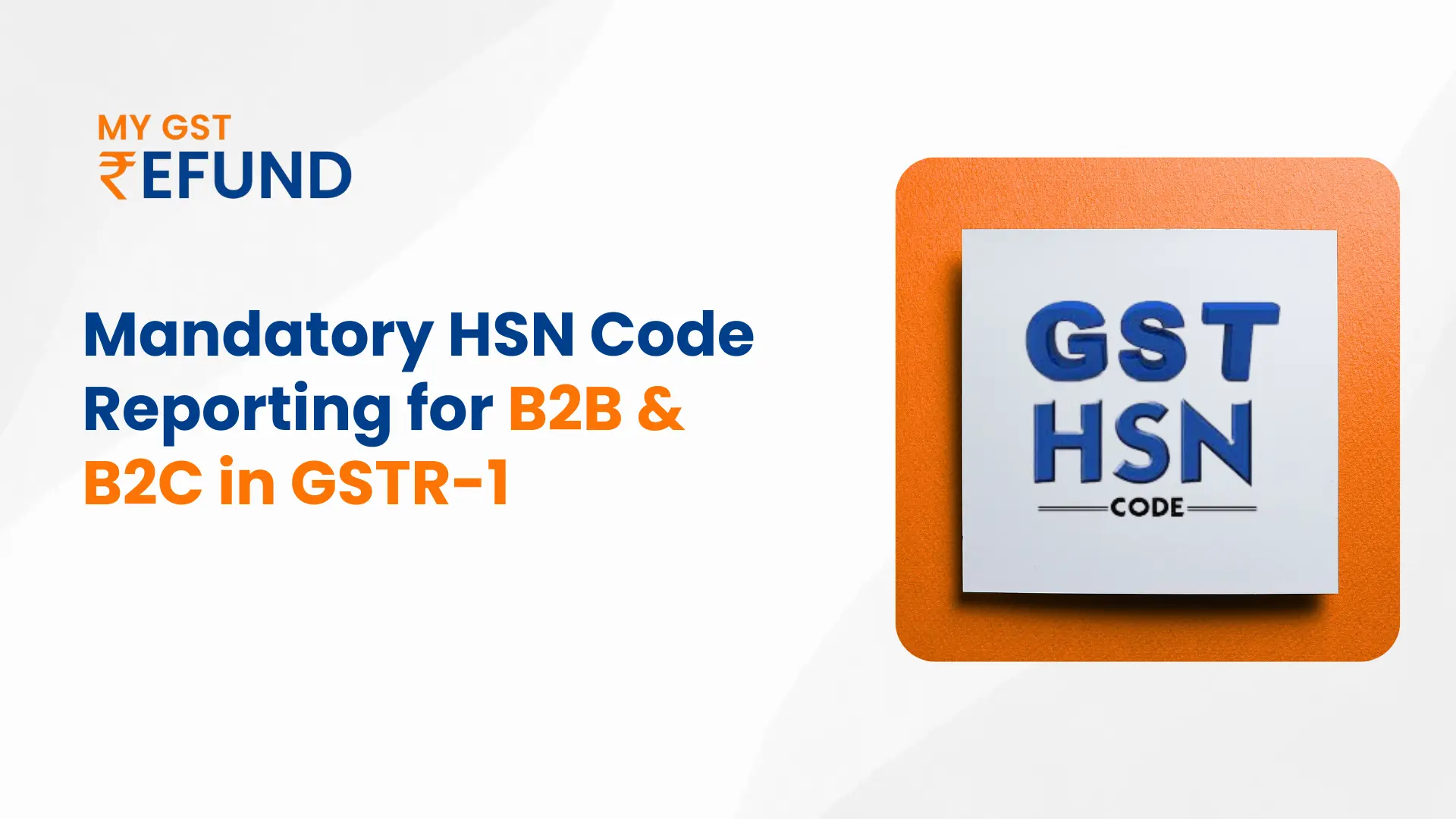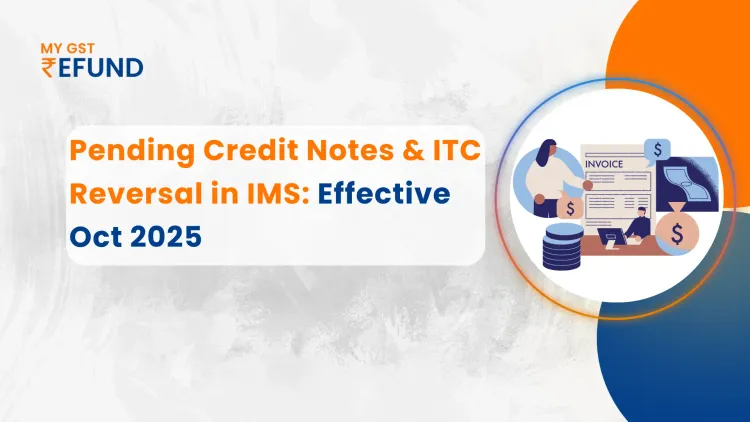Mandatory Separate HSN Reporting for B2B and B2C
Vide Notification No. 78/2020 – Central Tax dated 15th October 2020.HSN Reporting in GSTR-1 has undergone a crucial upgrade aimed at boosting GST compliance and improving transparency. The GSTN now requires businesses to report for B2B (Business-to-Business) and B2C (Business-to-Consumer) transactions in Table 12 of Form GSTR-1. This step will make the collection of data more accurate, the number of mismatches will fall, and audit results will be much better.
This blog update portrays what has evolved, explains its importance, and discusses how businesses can properly file.
HSN Reporting in GSTR-1: What is Changed?
The GST portal now features updated Table 12 of Form GSTR-1, which includes distinct sections for HSN-wise outward supply details:
- “Add HSN for B2B” is offered to all registered recipients (B2B).
- “Add HSN for retail customers” – Means giving HSN numbers to people who buy products for their personal or home use (B2C).
- Manually filing or online filing mandates this segregation.
- The website is managed by the GST.
- An Excel tool that runs without an online connection
- Third-party software.
The changes become effective starting from the mandate May 2025 return period, with filings due in June 2025. Taxpayers are expected to adhere to the new reporting requirements, and not following them can cause issues, mismatches, and may lead to penalties.
Why Is Separate HSN Reporting in GSTR-1 Mandatory Now?
The new regulation in HSN Reporting in GSTR-1 is designed to help with reporting and reconciling supplier and recipient returns. Numerous factors influence why this change happens.
There are differences in how B2B and B2C are dealt with, and blending them can cause mistakes.
Identification of HSN Code – When buyers use Input Tax Credit (ITC), their decisions depend on clear HSN code reporting.
Preparing for Audits – Having data separated makes it easier for auditors to check the movement of funds.
Tighter Reporting – Working with more detail in reports decreases the practice of under-invoicing or making phony invoices.
Who Must Start Filing HSN Reports According to the New Rule?
The requirement to file separate HSN Reporting in GSTR-1 applies to:
1.The taxpayers of those whose turnover is above ₹5 crore are Required to report all exports to other companies and end customers using 6-digit HSN codes in GSTR-1.
2.On the other hand, taxpayers who are making less than ₹5 crore require 4-digit HSN codes are necessary for all B2B transactions, but there is no rule for B2C HSN reporting, yet it is encouraged for businesses.
You do not have to follow this rule if you are a taxpayer with a composition or you belong to an exempt category notified by the tax authorities.
How to File HSN Summary Separately in GSTR-1?
To ensure accurate HSN Reporting in GSTR-1, follow these simple steps:
The GST Portal (under the online method) allows you to file your GST return.
1. Go to the website www.gst.gov.in to begin the process.
2. Go to the Returns Dashboard → Pick GSTR-1 for the specific return period.
3. Look at Table 12 in Section 4.
4. Click on:
“HSN number for B2B” – Supply the HSN code, the quantity, UQC, taxes, and the taxable amount.
“Enter HSN for B2C” – Write the HSN number separately for your Customer chemicals.
5. Check the results, look at its preview, and then file the invoice.
Common Mistakes to Avoid while HSN Reporting in GSTR-1
Even minor reporting errors in Table 12 of Form GSTR-1 can cause major filing issues.
The following are the mistakes that should be avoided:
1.Previously, B2B and B2C records could be put in the same file, but they must be kept apart now.
2.If you don’t use the correct HSN codes, you may even end up with SAC, so refer to the latest official list.
3.An incorrect unit of quantity (UQC) was used, such as MTR instead of PCS.
4.You must still use summary tables for nil-rated or exempted supply HSNs.
5.No match between invoices and accounts summary – Triggers additional checks.
Summary
With the new segregation in Table 12 of Form GSTR-1, the Government is seeking to bring about more accuracy and control in the GST. Businesses must, therefore, act with due diligence by keeping their reporting systems updated and filing properly classified B2B and B2C HSN summaries.
Such tools, like MYGST Refund HSN Validator, eliminate manual errors and help give you peace of mind at the time of filing.
Try our easy-to-use HSN Validator for hassle-free return filing
Frequently Asked Questions
1.Is the HSN code mandatory in GSTR-1?
Yes, it is mandatory to report HSN in GSTR-1 as businesses that make more than ₹5 crore are required to use 6-digit HSN codes, whereas those that make less than ₹5 crore are only required to report 4-digit HSN codes for business-to-business transactions. Only taxpayers with higher turnover are required to submit B2C HSN reports
2.How to add HSN details in GSTR-1?
To add HSN details in GSTR-1, go to Table 12 of Form GSTR-1. Add rows under the headings of "Add HSN for B2B" and "Add HSN for B2C." Then enter HSN Code, description, UQC, quantity, taxable value, and tax.
3. What is the penalty for not mentioning the HSN code in GST 1?
According to Section 125 of the CGST Act it states that if HSN codes are incorrect or not mentioned, a penalty may be imposed, which may extend to ₹50,000 (₹25,000 CGST + ₹25,000 SGST).
4. What is the limit of HSN reporting?
The limit for turnover of ₹ 5 crore states that a 6-digit HSN is compulsory for all outward supplies. Following this, if the Turnover is less than ₹ 5 crore, then a 4-digit HSN is required for B2B and optional for B2C.
5. How do I upload the HSN summary in GSTR-1 from Excel?
To file the HSN summary, first log in to the GST portal, then go to the GSTR-1 dashboard, and download the Offline Utility from Table 12. Following that, enter B2B and B2C HSN data separately, and ensure that the values match outward supplies, then upload the file, preview, and lastly submit.
Related Posts