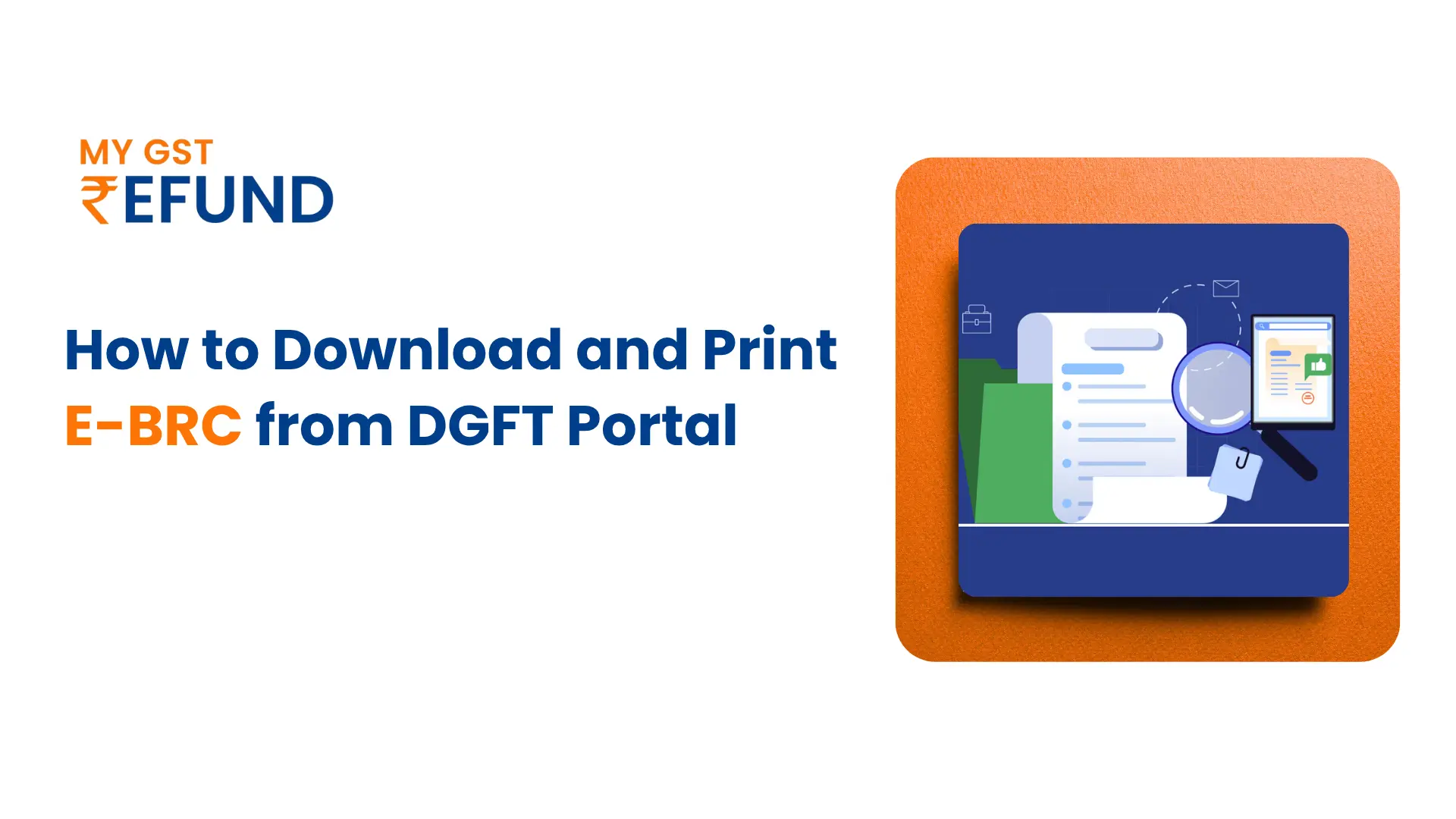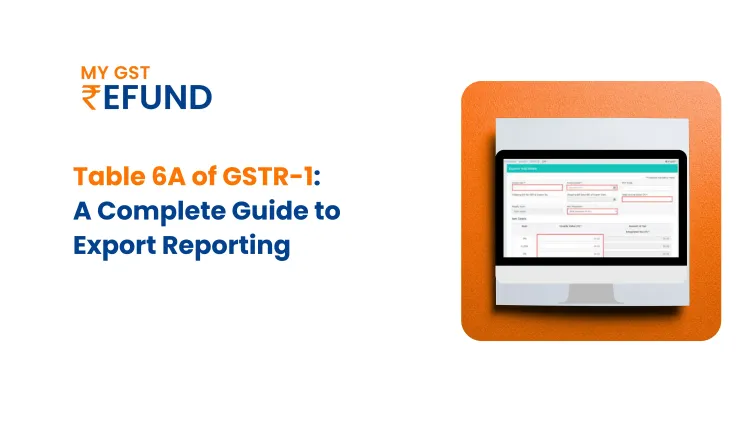How to Download and Print E-BRC from DGFT?
Electronic Bank Realisation Certificates (e-BRCs) are crucial in the exporting environment in India, as exporters use them in claiming government benefits and ensuring compliance with regulatory models. E-BRCs are electronically issued by banks and posted in the DGFT portal and require evidence that export payments have been actualised against foreign exchange.
It does not matter whether you are a first-time exporter who is confused over the documentation process or an experienced trader who wants to claim an export promotion incentive; learning how you download and print e-BRC from DGFT becomes very essential.
What is BRC Certification?
The bank issues a Bank Realisation Certificate (BRC) as proof that an exporter has received payment from an importer for the exported goods. Exporters should report to the bank the value of the goods that they intend to export. The banks will record the export transactions on the Export Data Processing and Monitoring System (EDPMS). When the exporters receive payments, they should submit all shipping bills to the banks. The banks will cancel the items recorded in the EDPMS and issue an e-BRC against the shipping bill payments.
What is e-BRC Certification?
The full form of e-BRC is Electronic Bank Realisation Certificate. It is an initiative by the DGFT aimed at promoting paperless trade and digitising BRCs. Since 17/08/2012, banks have been required to transmit BRC data electronically to the DGFT server, secured with a digital signature. The BRCs transmitted electronically by the banks are referred to as e-BRCs.
Therefore, e-BRCs serve as electronic documents that confirm receipt of payments by exporters for their trade transactions.
How to Download E-BRC From the DGFT Portal?
To download the e-BRC from DGFT, these simple steps via the DGFT portal are to be followed:
1.Log in to the DGFT Portal
Go to https://dgft.gov.in and log in with your IEC Code number and password (registered credentials).
2. Navigate to e-BRC Module
From the dashboard, click on Services → e-BRC → View e-BRC.
3. Search Using Parameters
Use filters such as Bank Name, Shipping Bill Number, Realisation Date, or Bill of Entry.
4. Select & Download BRC
Once results appear, choose the BRC(s) you wish to download. You can also perform bulk e-BRC downloads by selecting multiple entries.
5. Print BRC Certificate
After downloading, you can click on “Print” to obtain a hard copy of the BRC Certificate for records or submission.
You can also click "e-BRC Print" for PDF versions directly usable for export documentation.
Bank Realisation Certificate (BRC) vs Electronic BRC (E-BRC)
How MYGST Refund Helps You with e-BRC from DGFT
MYGST Refund offers expert support to exporters in getting their e-BRCs generated, downloaded, and printed from the DGFT portal.
Conclusion
As the growth increases, exports of India, compliance, and documentation such as Bank Realisation Certificates (BRC) are getting digitalised. This is not too complicated and can be easily downloaded, printed, and claimed by exporters with the help of the DGFT e-BRC system.
Frequently Asked Questions
1. What is the method of e-BRC online downloading?
Visit www.dgft.gov.in, enter your IEC credentials, click on e-BRC module, and then click on View e-BRC, enter filtering, and click on download.
2. How do I generate an e-BRC?
You do not create it on your own. Your authorised bank uploads the e-BRC to the DGFT system after confirmation that it has realised foreign exchange against your shipping bill.
3. What is the difference between BRC and FIRC?
BRC proves foreign payment for exports; FIRC certifies any inward foreign remittance. Both are issued by banks for regulatory or incentive purposes
4. How to generate bulk e-BRC?
On the DGFT e-BRC view section, you may filter through the parameters and download the results in bulk. Then there is an option to print certificates.
5. What is the procedure for getting BRC certification?
The bank issues BRCs after verifying payment against export invoices. For e-BRC, the bank uploads the certificate digitally to DGFT, and exporters can download or print it online.
Related Posts